Boost Marketing with AI Powered Tools and Chat
Adding a human touch and real-time help, live chat offers a unique marketing opportunity. Every time it is used, consumers love it, sales increase, and revenues skyrocket.
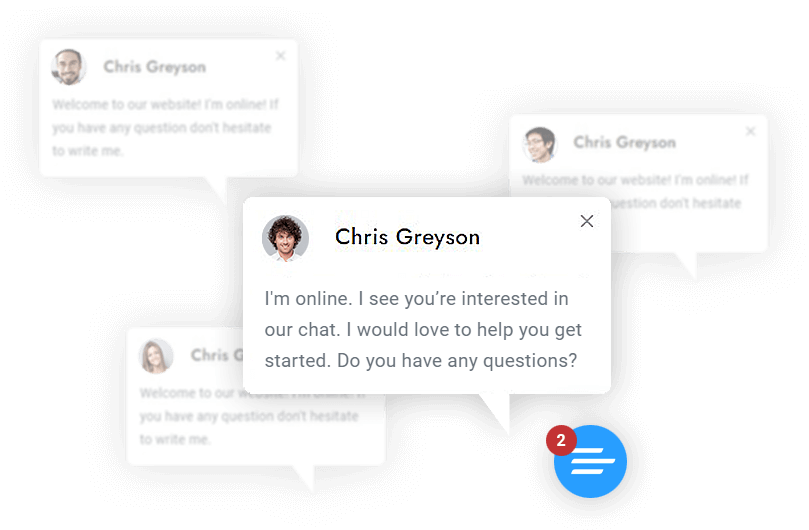
Pop-up Message
Display pop-up messages on your website. Use text and profile images to standout. Create multiple pop-ups and automatically display them for specific use cases and situations.
- Multiple pop-ups
- Automated pop-ups
- Multilingual
Welcome Message
Send a welcome message the first time a user visits your website and opens the chat. Display it on page load or when the user opens the chat and creates multiple messages via automations.
- Multiple options
- Multiple and automated messages
- Multilingual
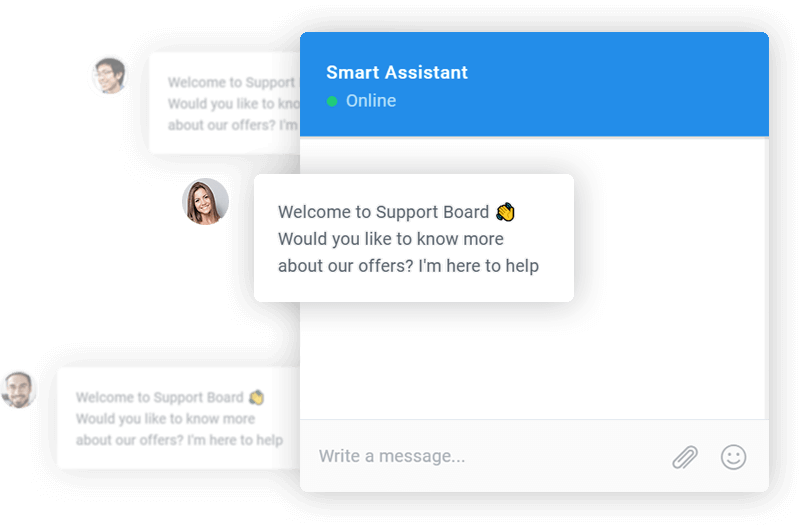
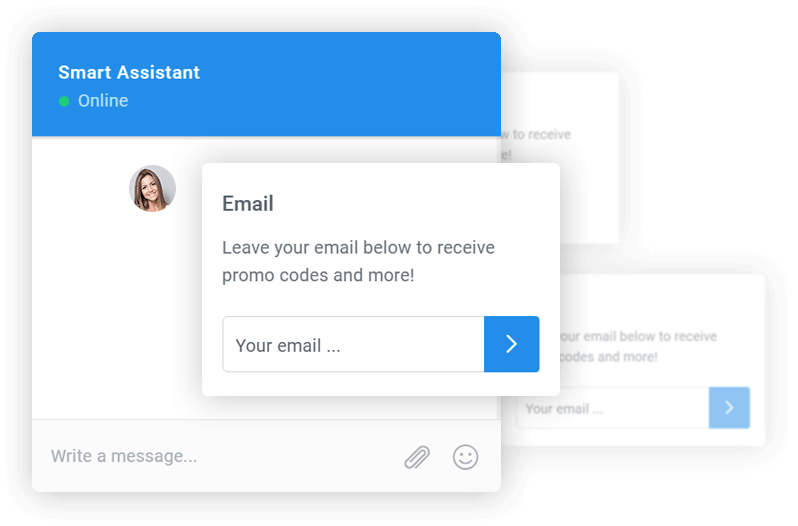
Follow-up message
Send a message requesting the user's email if no agents reply within 15 seconds. This feature can also be used if all agents are offline. Phone number and other fields are supported, too.
- Support for phone number and other fields
- Multilingual
Subscribe Message
Use live chat to increase your newsletter subscribers. Send messages to requesting user email addresses and setting up future confirmation emails. This feature integrates with major newsletter services.
- Integration with the major newsletter services
- Multilingual message and email
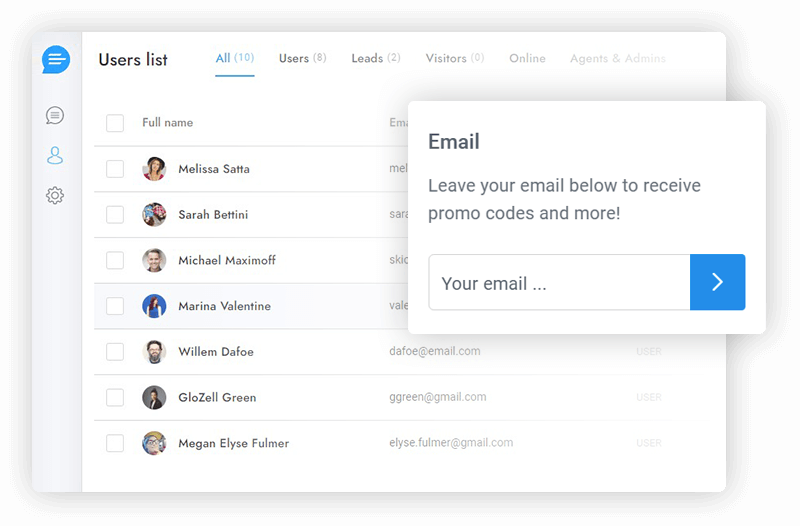
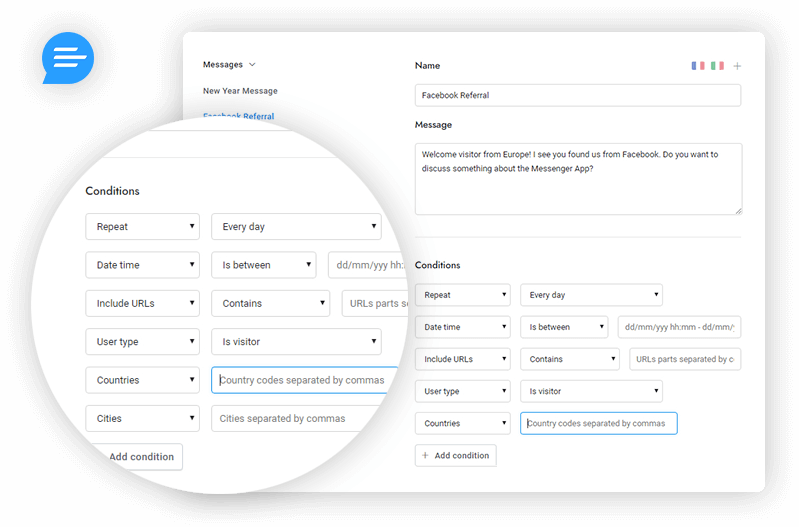
Automations and Triggers
Automations allow you to send messages, show pop-ups, customize the chat design, and more when specific conditions – set by you – are validated. Access more that 13 conditions and 5 automation types.
- Messages, pop-ups, emails, SMS, and design
- More than 13 conditions
Multi-Users Direct Message
Send direct chat messages, emails, and text messages to your users in real-time. Personalize every message with custom merge fields and automatically send notifications.
- Support for emails, SMS and text messages
- Send messages to several users
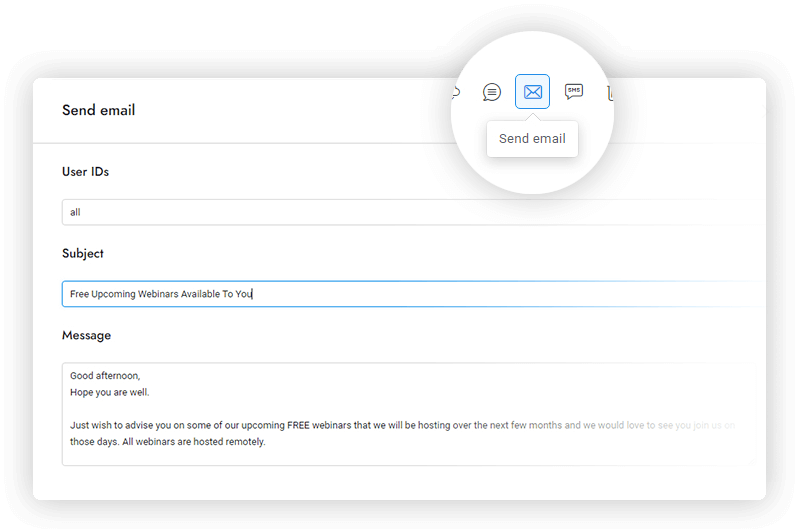

WooCommerce Integration
Do you have a WooCommerce shop? Use the WooCommerce integration to gain access to powerful automation marketing tools designed specifically for WooCommerce and WordPress.
WooCommerce Integration DetailsMarketing Chatbot
Amplify the power of the tools mentioned on this page by pairing marketing tools with the chat bot. The chatbot can automate everything, including replying to user questions related to marketing campaigns. By doing this, the chat bot can improve the customer experience while saving you time and hard work.
Explore our Smart Chatbot
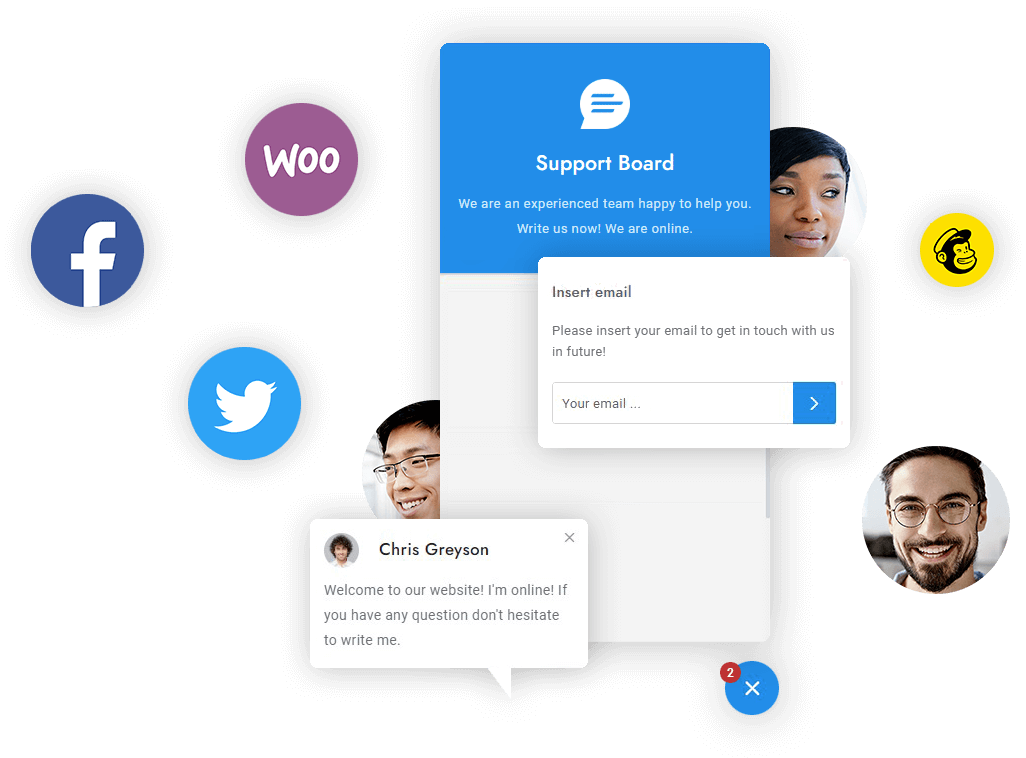
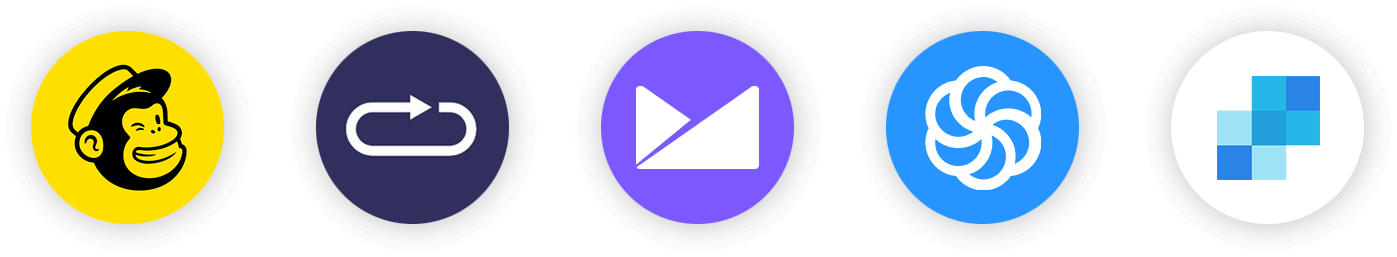
Social Share
Send messages to customers and ask them to share their current pages on social networks and messaging apps like Facebook, Twitter and more. Increase your website traffic and social presence.
Proactive Chat
Have your agents reach out to online visitors before they start a chat. Agents can access the online users list from the admin area and invite any user to engage in a live chat interaction.
Rich Messages
Agents can engage users with more than 10 rich messages and can combine them together. Agents can insert rich messages as strings of parameters directly in messages.
Booking System
With the Calendly integration, scheduling meetings with your site visitors is a breeze. Your leads and customers can easily book appointments directly from the chat widget or the tickets area.