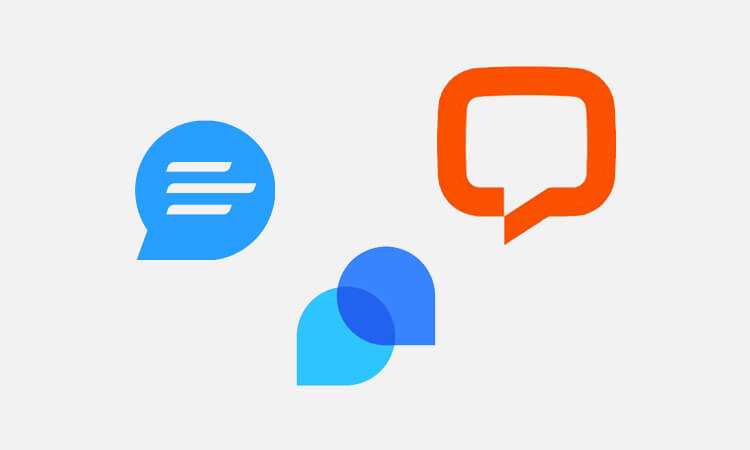The general process would involve downloading the live chat plugin from the leading site first. You can then proceed to your WordPress dashboard, log in to your account, look for "Tools" on the left sidebar, and choose "Plugins". At the top right corner of the Plugins window, type the name of the live chat plugin you want to install and click "search". Once the plugin appears on the search results, you can automatically install the tool, and it will appear on the left sidebar.
The Best WordPress Live Chat Plugins: Our Top 15
The primary purpose of building a website is to provide information about your brand, product, or services. To create awareness, you aim to attract audiences and drive traffic to your web pages.
Purchase Support Board for WordPress
Generally, people who visit your website are drawn to raise questions about some of the things they find interesting. And as anyone who values their time significantly, they look forward to receiving a quick response just as soon as they ask the questions, and this is when live chat systems come to play. Our visitors love it when we exceed their expectations, especially in terms of customer service. You build trust with your customers when you deliver the information they want to gather without unnecessary delay.
When customers are impressed with the service, they stay longer on your website to learn more about what they can benefit from your product or service. Their engagement with your website also lets you know what most of your customers are responsive to. These are essential data you can use to conduct better strategies for your marketing campaigns.
What are Live Chat Plugins?
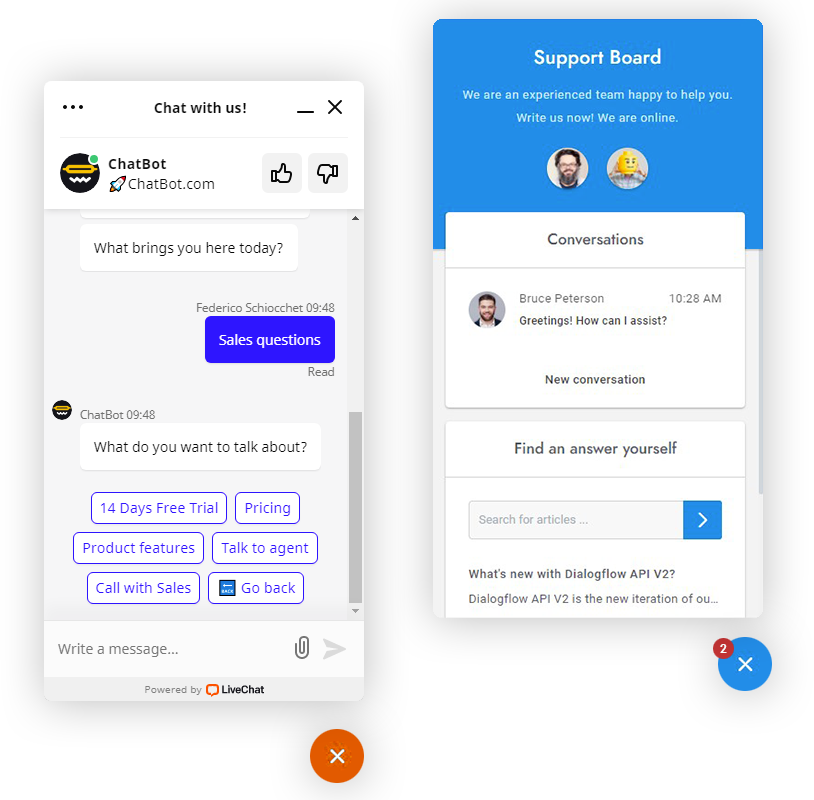
Live chat plugins serve as an automatic communication tool set up to a website. Technically, this is an external tool, which can be integrated into website content management systems (CMS), like WordPress. This type of plugin is designed to make automated customer responses sound more “human”.
Website owners install live chat plugins because they're quite handy in providing real-time chat support that addresses common customer inquiries. It allows them to multitask without putting the majority of their attention on their website, 24/7.
Ultimately, the aim of installing this tool is to encourage customers to accomplish desired actions, like boosting engagements, completing a purchase, increasing sales, or promoting your brand. To achieve this, you have to use the right tool for the job.
How to Choose The Best Live Chat Plugin for Your Website
WordPress is pretty flexible in partnering with external tools that you want to integrate with its original features. However, the option lies in your hands. Only you can identify what your website needs to fulfill its purpose.
You’ll know what to choose for your website with your answers on the following questions:
What are the features you require in a live chat plugin?
Each live chat plugin has a unique set of features that can either work at your advantage or not. Make sure that you identify the functions you require from the tool. You wouldn't want to pay for a type of software with lots of features you don't have use for.
Although luckily, there’s a wide resource of affordable or free live chat plugin subscriptions plans compatible, which we’re going to discuss in a short while.
What is your goal in incorporating a live chat to your website?
Websites are designed based on your brand and industry.
The most common types of websites involve selling individual or various products or advertising services. Initially, website owners intend to make their brand popular and constantly visible to their market or targeted audiences. Keep your focus on the goal and identify the best live chat plugin that will help you throughout the process.
14 Best Live Chat Plugins For WordPress in 2020
Let’s look at 14 of the best live chat plugins that will equip website functions to meet customer satisfaction.
1) Support Board
Support Board is a smart chat system with artificial intelligence (AI)-driven bots.
Using the Support Board with WordPress allows you to sync user and structured plugin data automatically. All user activities are organized and monitored. It has a plain and simple interface that is very easy to use, even for beginners. The tool is readily available once the installation process is completed.

All WordPress features have been tested in the latest versions, and you can utilize the tool for multiple sites.
The Support Board for WordPress does not require monthly fees. For a $59 one-time payment, you can enjoy its full features for a lifetime.
Pros
- High-performance live chat solutions
- Seamless user experience
- Engaging message types
- Clean and modern admin interface
- Awesome chat box designs
- Automatically translates 19 different languages
- Manages customer account registration
- Slack integration is also available
- Customizable widget designs
- Promotes visitor privacy policies
Cons
- Website data analytics is still under development
2) Tidio Live Chat
Tidio has a feature that lets you see visitors in real-time, so you can connect with your customers the moment they try to reach you. You can manage the list of customers attempting to communicate at the same time. Moreover, the tool allows you to respond to email or Facebook Messenger messages within the same interface. It's a highly efficient team management tool that can smoothly transition interactions from an automated response to live one-on-one chats.

You can automatically try Tidio’s Pro version for a trial period of seven days, and you’ll have the ultimate experience of the tool’s features and benefits. If you want to continue gaining access to the full functions of the Tidio, you can continue the upgraded version of $15 per month.
Pros
- Allows up to 3 active live chat users
- Multiple language support system
- Unlimited contacts and chats
- Customizable offline responses
- Zapier, FB Messenger, & Email integration
- Chatbot editor with free templates
- Adjustable widget themes, colors, & positioning
- Available in web interface and mobile apps
- Pro version is FREE for seven days
- Standard version is FREE for good
Cons
- Phone and SMS support strictly require a third-party mobile app
3) LiveChat
WordPress is very much familiar with the features of LiveChat because it’s one of the easiest automated customer support tools to navigate. On top of that, LiveChat is widely compatible with social media platforms, email, and other tools that let you build a relationship with your customers.

The LiveChat widget automatically appears at the bottom of the page to greet visitors and make their presence known. It’s a very effective gesture to entice visitors to engage with you through the installed live chat plugin. Initiating the conversation with the customers takes them a step closer to completing their purpose for visiting the site.
LiveChat is downloadable for free, but you can only use its free resources for up to a 30-day trial period. Starting at $16 per month, you can start subscribing to the LiveChat tool's high-quality customer support features.
Pros
- Visitor tracking and analysis reports
- Fully-functional, fast-loading dashboard
- Integrates with over 130 tools
- Customizable chat boxes and messages
- Online and offline responsiveness
- Real-time chat responses
- Chat feedback surveys
- Chat history previews
- Allows file sharing
- Available in mobile apps and web interface
Cons
- No free plans available
4) Zendesk
Zendesk is another popular WordPress live chat plugin that has a real-time feature of monitoring customer chats to manage immediate and offline responses. It has excellent user-experience feedback from all its current users, both website owners, and customers. The pop-up greeting establishes an initial connection with the visitors, which serves as a tool that stimulates them to take further action.

The tool’s offline services are also commendable for having an AI bot that takes over whenever the user is not around. What highlights Zendesk the most are the performance tracking features and in-depth powerful data analytics that help determine customer satisfaction, and other related information needed for website optimization.
Zendesk live chat plugin plans start at $14 per month, with a 14-day trial period
Pros
- Automatic translation of 40 languages
- Unlimited contacts & chats (1 concurrent chat)
- Provides visitor monitoring & chat performance tracking
- FB Messenger, email, and Zapier integration
- Email notifications for online & offline status
- Minimalistic, elegant, and simple to use
- Support desk software is available in mobile and web
Cons
- The free version allows a single chat user at a time and keeps chat records for only up to 14 days.
5) HubSpot All-In-One Marketing
HubSpot provides all the necessary customer support features and more. Apparently, the live chatbot is only one of its top-rated support features.
The HubSpot tool is more than just a plugin. It has a full marketing function integrated into the system. The live chat features further enable generating leads of customers interested to experience the benefits of your product or service.

The HubSpot Free CRM is an unpaid subscription account, accessible for everybody who wants to take advantage of HubSpot’s plugin features.
Pros
- Supports live chat and automated offline chatbot
- Real-time customer chat pipeline management
- Automated tracking and reporting of sales activity
- Organized dashboard including calls, emails, and notes
Cons
- Limited widget customization options
6) WP Live Chat Support
WP Live Chat Support is a simple yet effective customer support tool for online and offline engagements. Registered users can use it on the web or mobile. Desktop settings support notifications to inform you of new engagements from the website. In mobile settings, you have the freedom to enable and disable chat boxes. It’s as easy as the usual mobile messaging apps.
This tool is entirely free, which is a preferable cost-effective option, especially for startups.

Pros
- Supports live calls
- Unlimited contacts and live chat sessions
- Personalized offline responses
- Customizable widget display settings
- Allows multiple users at a time
- Email submission options
- 100% free customer support system
- Mobile and web interface
Cons
- Limited integration with third-party apps
- Restricted to live chat support systems
7) Crisp
Crisp live chat requires a separate plugin installed for WordPress, but you also have the freedom to connect Crisp to desktop and mobile apps to experience more of its CRM features.
This tool helps in getting work done efficiently. It has an uncluttered monitoring style that promotes a better user experience.

Crisp has a free subscription plan. It has very limited features, but it mainly covers basic customer support automation services.
The premium plan starts at $25 per month, with a 14-day free trial for first-time users.
Pros
- Professional panel design
- Tracks visitor information
- Available in desktop and mobile modes
- Online and offline chat response systems
- Unlimited contacts & chats (max. 2 agents at a time)
- FB Messenger, email, & Zapier integration
- Enables notifications from email submissions
Cons
- Separate plugins are required to use all functions
- Limited features on the free plan
8) Userlike
Userlike has a free plan that supports basic customer service features. You can personalize the offline message response systems according to your preference. You can freely create a structure that fits the theme of your website, brand, product, or services.
The Userlike live chat plugin has an uncomplicated installation process, which only takes about five minutes, and you can start using the interface on your website.

Pros
- Simple dashboard setup
- Supports seven different languages
- Proactive chat features
- Customizable widgets
- Integrated with popular messaging apps
- Offline response settings
Cons
- Limits to a small customer support group
9) Tawk.to
Tawk.to is a customizable widget with various colorful display options. More importantly, it has an ultra-functional interface that promotes customer service productivity since you can monitor site visitors through the desktop or mobile app. And, of course, it’s compatible with WordPress.
The widget pop-up looks simple enough, so it doesn’t have an eye-sore effect on the viewers. Your account dashboard also has basic settings, which makes onboarding a quick process for brand-new users.

Since Tawk.to is a completely free plugin, you can set it up immediately after downloading. However, you have the option to remove the brand logo from the widget by subscribing to a premium monthly plan of $15 per month. If you're okay with it, though, you can leave it as it is and enjoy your free account subscription.
Tawk.to also offers services of chat agents who can handle a constantly high volume of customer queries on your behalf, for a very low hourly rate.
Pros
- Tracks visitor info (location, IP address, browser, etc.)
- Unlimited contacts, live chats, and agents
- Canned offline responses
- Zapier integration included
- Enables auto-translation for 27 languages
- Receives notification for email submissions
- Customizable widget display
- 100% of the features are available for FREE
Cons
- No Facebook Messenger and email integration
10) Drift
Drift mainly targets sales generation instead of focusing on providing customer support. Although live chat support is among its main features, after all, it does have an AI bot on the ready whenever you’re offline, or if you’ve got your hands tied onto something else for the moment.

If the goal for driving traffic to your website is to close sales, Drift is probably the perfect chat plugin that you can install for WordPress. It even has automated sales rate sequencing and account-based marketing. To make it more convenient, it’s designed to be accessible through Android or Apple devices.
This tool has a free plan, yes, but it's actually quite limiting, especially considering that you’ll want to experience the full features. The only challenge is that the premium account starts at $400 per month. You'll have to weigh if the subscription plan suits your business costs.
Pros
- Promotes conversation marketing strategies
- Amazing design and easy to use
- Has a customizable chat box design
- Unlimited chats (max. 1 agent at a time)
- Available in desktop and mobile apps
- Enables email submission notifications
- Provides visitor tracking & data gathering
- Access to the real-time visitor list
- FB Messenger, Zapier, & email integration
- Canned offline bot responses
Cons
- The premium plan is downright expensive, without a trial period
- The chatbot feature is not available in the free plan
11) Pure Chat
Pure Chat is a WordPress live chat plugin with a free plan that allows users to engage with multiple visitors. It’s one of the best plugins that has a simple function but produces a significant benefit for the users.
If you're also fond of customizing your widgets to match your website, you can do so with the Pure Chat plugin. To enjoy its flexible, responsive actions, the tool is also accessible through mobile apps.

The free plan only includes a maximum of 15 chats per month. The good thing is that you can upgrade your subscription to enjoy full services at only $39 per month, or $79 for the whole year.
Pros
- Proactive chat triggers
- Chat Response scheduling system
- Real-time consumer data analytics
- Full plugin customization settings
- Unlimited chats and history storage
- Supports up to three live chat users
- Enables email subscription suggestion
- Engagement hubs allow several social media apps
Cons
- Some automated features need to be enhanced
12) Formilla
Formilla has abundant features suited for efficient live chat customer support. With its free plan, you can stay on top of things with an organized response system, online or offline. Having an autoresponder can essentially retain customer relations even when you’re multitasking.

Formilla’s free plan only grants a maximum of 30 chats per month, and it limits other features, such as real-time visitor monitoring, AI chatbots, and a few more. Upgrading to a premium account starts at $19.99 per month.
Pros
- Unlimited chats (max. 1 live user at a time)
- Supports email subscription notifications
- Tracks visitor information and real-time monitoring
- Accessible in desktop or mobile apps
- Zapier and email integration
- Customizable widgets and chatbot
- Canned responses during offline status
Cons
- Minimal features on the free plan subscription
- It has no FB Messenger integration
13) Chaty
Chaty live chat plugin can be installed in WordPress. You also have the freedom to display on other specific pages, aside from being able to engage with customers on your website homepage. It allows you to communicate with your customers on different channels to let them indulge in their preferred messaging platforms. The tool supports popular iOs and Android apps, such as Facebook Messenger, Instagram, Twitter, Viber, WhatsApp, Skype, Snapchat, Line, Telegram, LinkedIn, SMS, and more.

This tool is quite handy with a feature that lets you add a custom Call-To-Action just beside your widget, which is inclusive in the free plan. If you want to upgrade from the free plan, the basic subscription for a single website costs $25 per year.
Pros
- Compatible with 19 chat channels
- Perfect for beginners and pros
- Customizable widget colors and design
- Shows up to 2 click-to-chat channels at a time
- Enables the Google analytics feature
Cons
- Dashboard organization can still be improved
14) WP-Chatbot for Facebook Messenger
The WP-Chatbot for Facebook Messenger is a WordPress live chat plugin that integrates the Facebook Messenger widget to your website.
Messenger is one of the widely-used messaging systems, with billions of users worldwide. This familiar chat widget allows you to attract customers into placing their inquiries via chat easily. It's highly convenient for most visitors because it does not oblige them to adjust to a new chat interface.

Most importantly, the plugin is free, with a one-click installation process.
Pros
- 24/7 live chat feature
- Powerful chatbot features
- Powerful chatbot features
- One inbox for all messages
- Complete integration with Facebook Business Page and Messenger
Cons
- Manual organization is required for all incoming messages
So, Which App Is Best For Live Chat?
The best chat plugin for WordPress is the one that meets your needs with ease of use. Most website owners prefer uncomplicated applications, to lessen the complexities of running the business itself. However, if you prefer more extensive live chat plugin features, you can always choose a tool with additional inclusions. Comprehensive features can function more than just addressing your customer support requirements.
FAQs
-
How do I add live chat to WordPress?
-
How do I use the live chat in WordPress?
Once you have the plugin installed to your WordPress, you will be directed to your dashboard. You will gain full access, and you can start the onboarding process.
Each plugin has an exclusive set of features. Usually, plugin dashboards show the pipeline of messages from visitors, where you can easily access the response boxes to respond to each inquiry.
-
How do I turn off live chat on WordPress?
Go to your plugin dashboard settings, open “advanced features”, and look for the “disable” or “disabling” option on the list. That should temporarily remove the widget until you manually enable the plugin again.
Final Thoughts
If you intend to wait for a reply in 48 hours, you would just send an email… right?
An offline option of sending out email submissions is still widely integrated into live chat plugin tools. However, it seems that customer satisfaction is, in most cases, successfully met by immediate responses. And, accomplishing customer service automation is made possible by live chat systems and AI chatbots.
What are your thoughts on our list of the best WordPress chat plugins? Drop your questions on the comment box below!